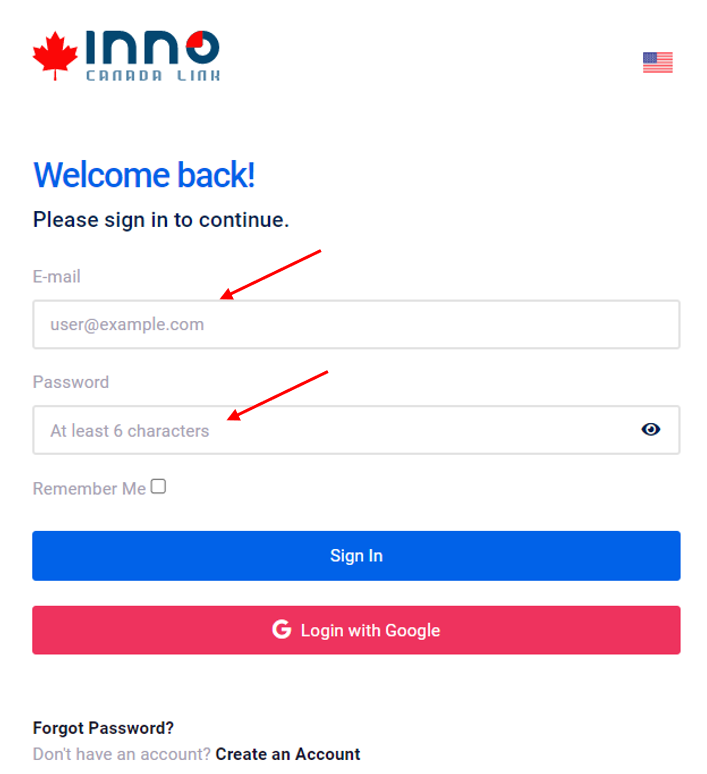Enter the log in page through the link below. If you have already registered, enter your email and password to log in.
http://app-home.innolinkcanada.com/en/accounts/login/
If you have not registered, click on the create an account.
You can also login in with your Google account using the Log in with Google option.
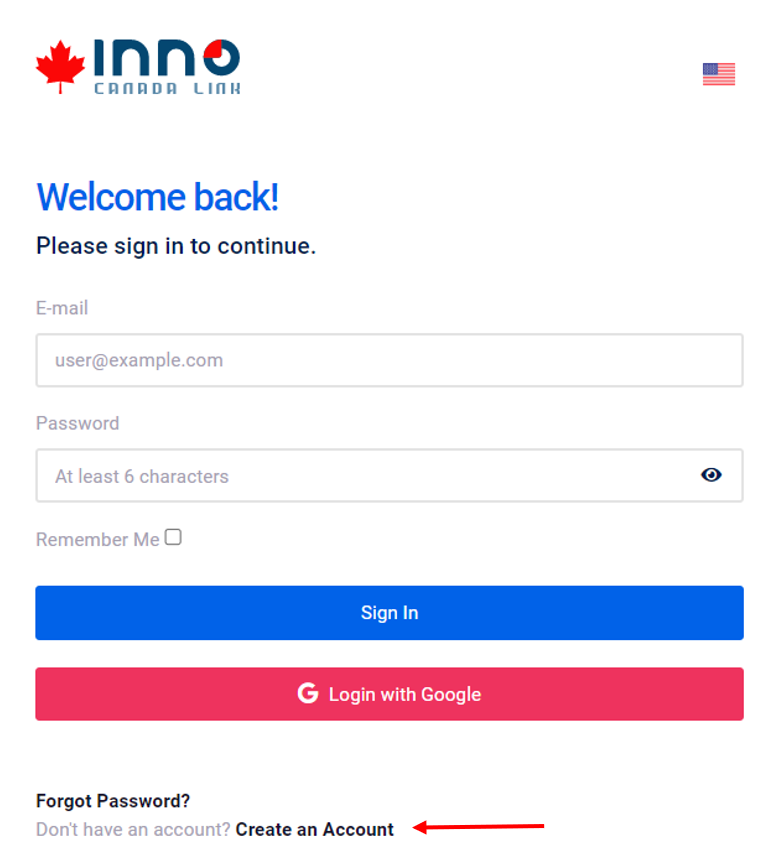
On this page, enter the required information and check the INNO Terms of Services option.
After checking the entered information, click the confirm button.
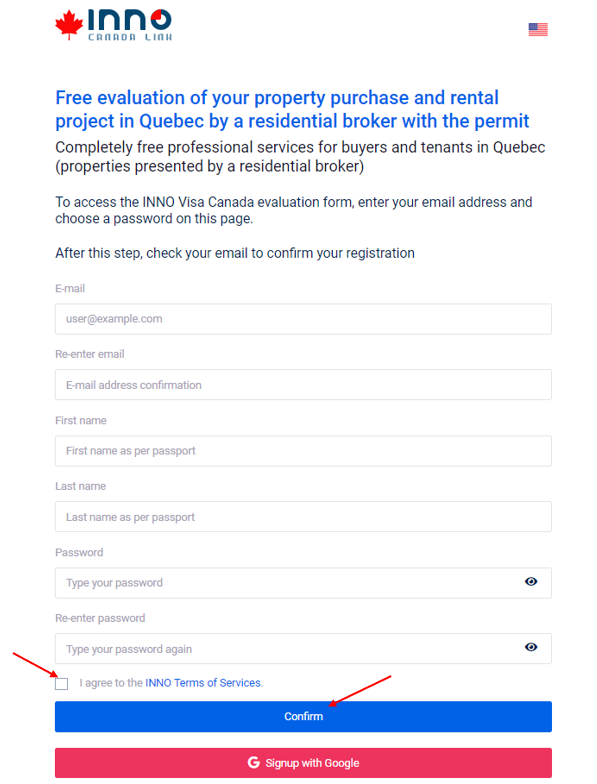
Then a link to activate your account will be sent to your email.
If you do not receive this email, check your spam or trash folder or register again.
After clicking on the verification link, click on the done button.
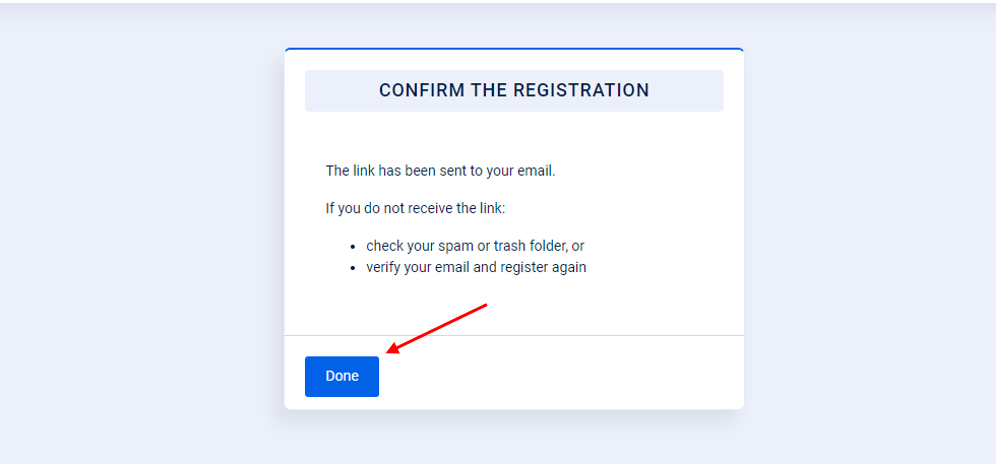
Now go back to the log in page and log in with the email and password you chose.