Dear applicant, Thank you for your very good cooperation in reaching the final submission stage, and we hope you will get the best result in your immigration case.
Now is the time to submit your case.
On your dashboard screen, you can see a button at the top with a number written in the middle. This number indicates the fasts left until your submission.
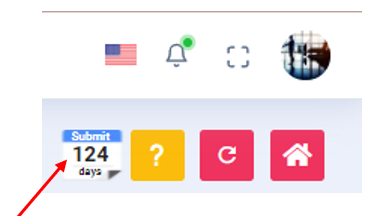
You can enter the submission page by clicking on the number.
After entering the submit request page in the first part, you can see your details as well as your contract.
In the second part, there is information for you that you must read and confirm.
After reading the second part, you can click on the submit request option at the bottom of the page. Be sure to click the check box after you read all the information (Note that your submission will not be done without requesting submission)
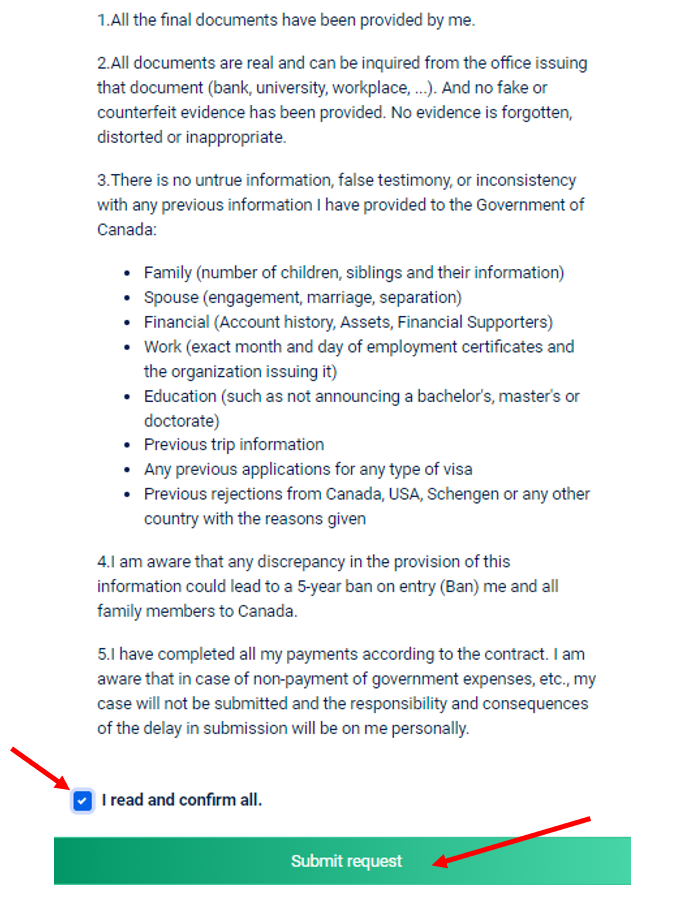
When you click on the Submit Request option, a small page at the top of the page will open as a slider. Like the following:
Then click on Accept option.
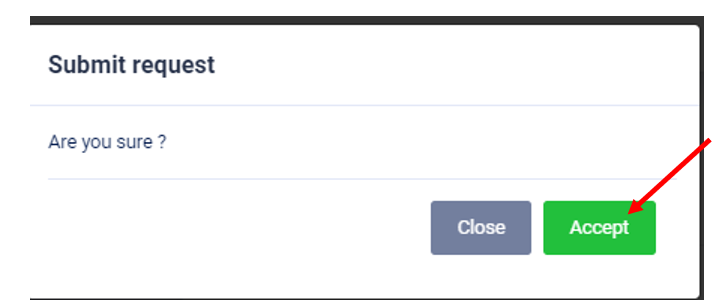
When you click Accept, a slider will open. Like the following:
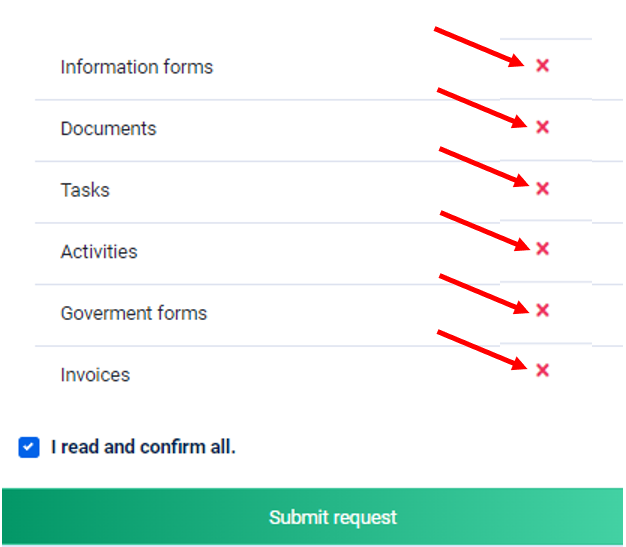
All items shown must be checked green so that you can finalize your submit request.
- Forms: If a form has not yet been approved, check it again to make sure the information is correct
- Documents: If you upload documents and you have not uploaded yet, upload as soon as possible.
If you have uploaded your documents completely but have not received confirmation, let us know so that the documents can be approved by the department.
- Tasks: Do all the tasks. If the task is for after submission, please read it (you can take a screenshot of the task) and then click on the done option.
- Activities: Be sure to enter your activities completely and correctly and receive confirmation.
- Government Forms: Make sure you sign and approve all your government forms and then get the approval.
- Invoices: Be sure to pay all your invoices and get approval.
After completing all the above steps and receiving a green check mark for all items, you can finalize your submit request.


