- Note that the payment schedule is according to your contract and you must pay your invoices on time.
- If you do not pay the invoice on time, the system will be locked automatically and you will no longer have access to your dashboard.
- Once you have made the payment and uploaded the receipt, the system will open automatically after confirming the invoice and you can continue the steps.
- The submission process is a time consuming process so it is better to go through the steps according to the plan.
There are several ways to pay invoices:
Completion of the payment consent form is required in all cases
1. Payment by check
2. Payment by E-transfer:
E-transfer payment information for people who are currently in Canada and have an account with a Canadian bank.
Name: Services Professionels INNO Canada Inc.
Email : innovisacanada@gmail.com
Password: inno
Note: When paying via E-transfer, be sure to choose the security answer inno.
3. Payment from outside Canada and by deposit to the company account:
For this payment, company information will be sent to you and you can make your deposit
Please check the interbank shipping costs. Payment of commissions and shipping costs is on clients.
4. Payment through exchange:
To ensure to receive client’s payment, payment must be made through exchange offices that have a valid exchange license in Canada. If you know an exchange whose name is not on the list, send us a message and after authentication of that exchange, it will be possible to pay through them.
Payment is not possible through exchange offices outside of Canada due to the lack of a Canadian license and the impossibility of controlling how they work. If client wish to pay through an exchange outside of Canada, this payment is made under their responsibility and the receipt is issued after receiving the amount in the Canadian account of the company.
Payment steps through the exchange are as follows:
The list of exchanges can be viewed in the INNO application.
1. If you are in your dashboard and want to make a payment, you can click on the invoices option in the left menu, like below picture.
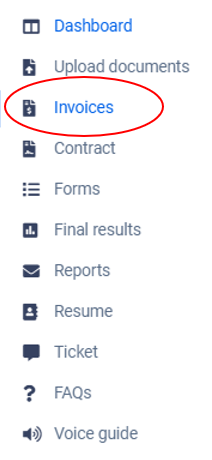
2. Then you enter the invoices page. By clicking on the exchange option, you can see the list of exchanges.
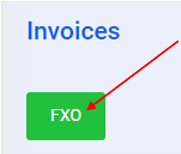
3. When you click on the exchange button, it enters the exchange page.
4. When you enter the exchange page. You can see the list of exchanges.
Click on the WhatsApp Contact option to contact the exchange directly and coordinate the dollar amount with them.
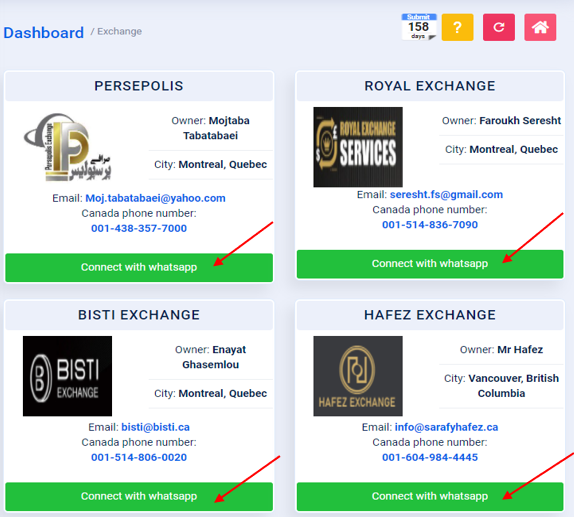
Note: Payment is only possible through licensed and registered exchange offices in Canada.
The introduced exchange offices have a valid license in Canada and are completely independent and provide their desired payment and deposit conditions and rates on a daily basis. Therefore, the immigration company has no responsibility for the agreed rate, currency price fluctuations, fees and users’ understanding with the exchange offices, and the user is obliged to check all items directly with the exchange office before taking any action. The bank account must be coordinated in writing with the person in charge at the exchange office each time payment (deposit or payment). Strictly refrain from paying without accurate and written coordination about the daily exchange rate, account number and other conditions in each payment. (All payments will be in Canadian dollars.)
How to upload a payment receipt in the application:
After paying your invoice, click on the invoices menu on the left again.
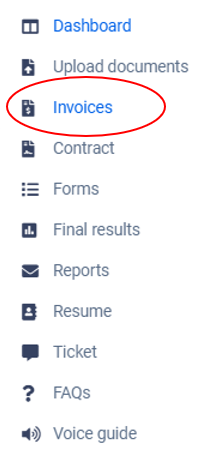
After clicking on the invoices, you will enter the list of your invoices.
By clicking on the invoice you have paid, you can enter the invoice information.
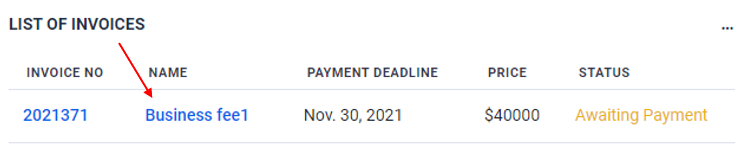
When you have entered the invoice and you want to enter the invoice information, click on the Record payment option at the bottom of the page and enter the requested information.
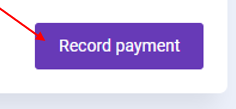
Enter all your information correctly.
After answering all the questions, upload your payment receipt as below.
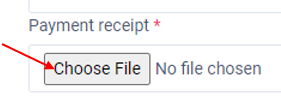
After uploading your payment receipt, click on the submit option.
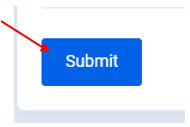
This is your final invoice that is issued electronically and is valid.
After paying the invoice in the application, wait for the approval of the experts.
An invoice confirmation email will be sent to you once your invoice has been approved.
The e-mail sent is issued and is valid.
Thanks for your timely payment


