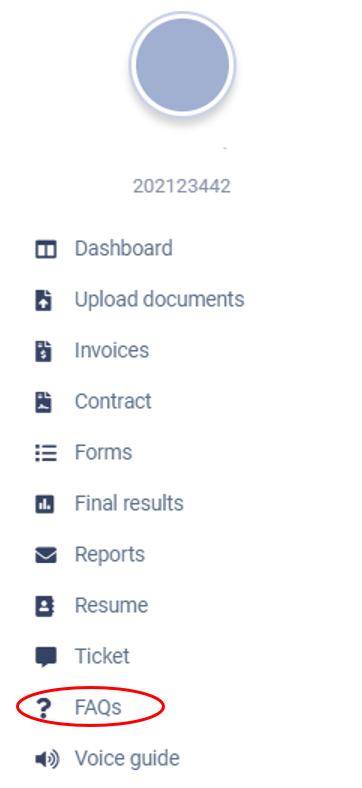The dashboard page is the main page of your user profile. Responding to forms and completing tasks is very important.
By responding to the forms on time and completing the tasks and uploading the requested documents, it will make your submission faster and without any problems.
Forms: Before any action, you must first complete the family form.
The important thing about the family form is that the system automatically detects all family members from the family form, so if you enter the names and information incorrectly, it will be entered incorrectly in other forms.
Names and details of people must be according to the passport.
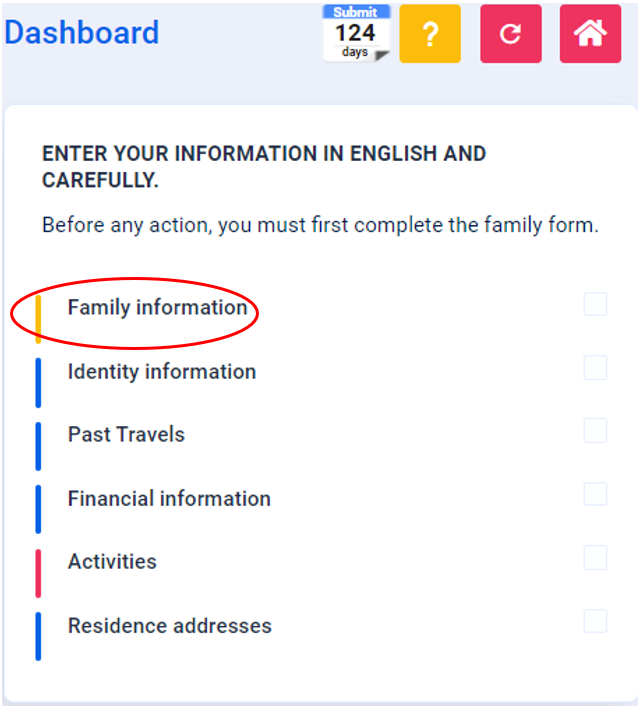
Tasks: It is very important to do the task on time.
Clicking on any task will open the task for you and then you can click the Done button.
You can refer to the Tasks Guide for more information.
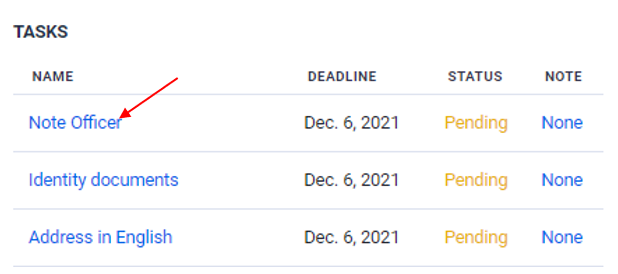
Upload documents: In the right menu and by selecting the option to upload documents, you will enter a page where you can upload your documents.
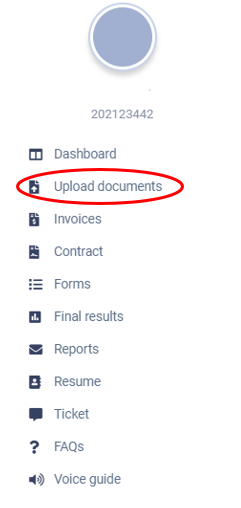
Invoices: In the left menu and by selecting this option, you will enter your invoices page.
For more information on how to pay the invoice, you can refer to the payment guide.
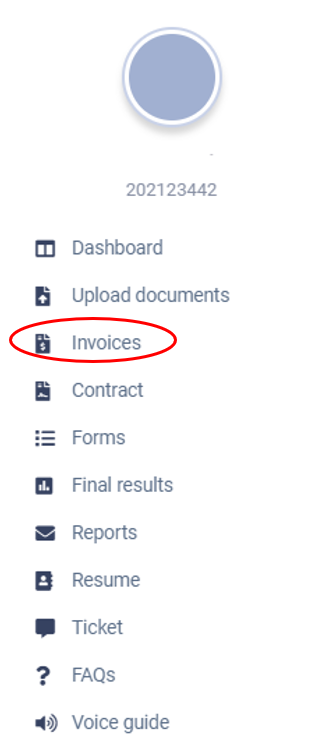
Contract: By selecting this option, you will enter the page of your signed contract and you can download your contract.
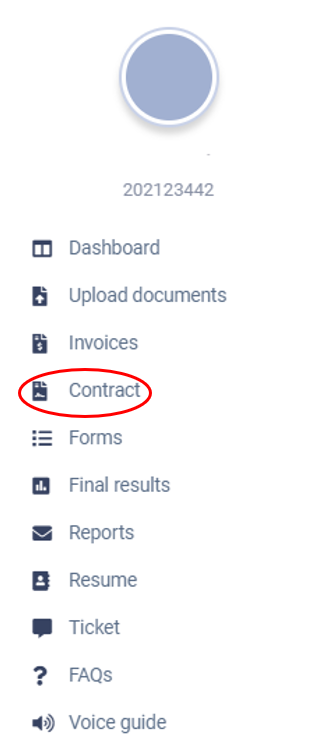
Forms: On this page, the completed government forms will be uploaded for you and you can download them, and after carefully studying and making sure that the information is correct, sign the forms and then upload them.
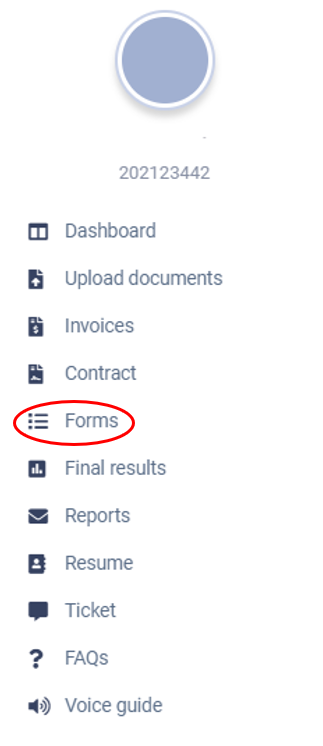
Final results: Continuous checking of this section is highly recommended because all the results received related to your case will be uploaded to you by the Immigration Office in this section.
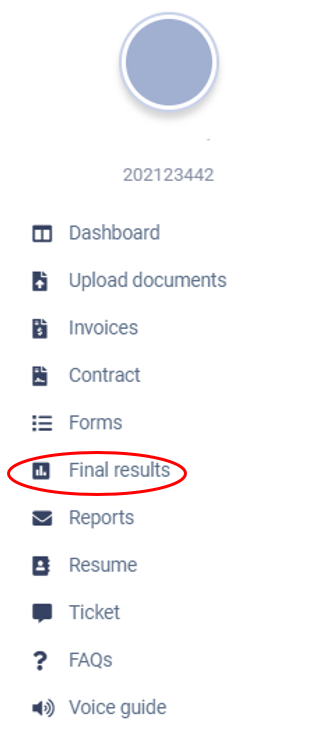
Reports: In this section, the prepared reports about your file and work are uploaded and it is recommended to check the reports section regularly.
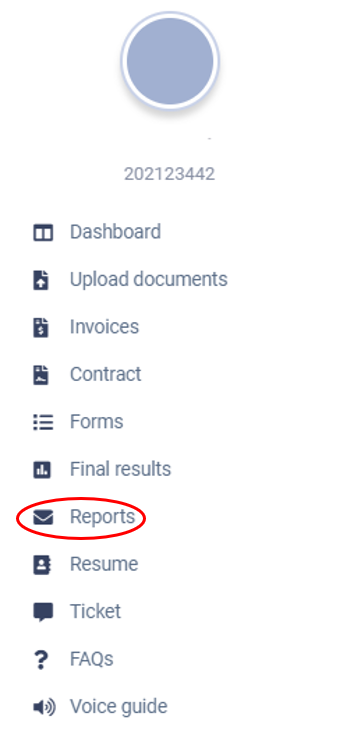
Resume: By clicking on this option, you will enter the resume creator page, which with the information entered in the forms, the system will automatically create your resume and you will not have to write a resume.
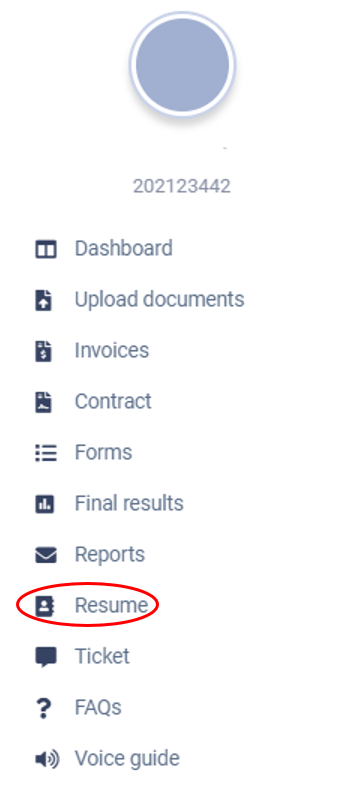
Ticket: This section acts like a messenger and you can communicate with experts by sending a ticket.
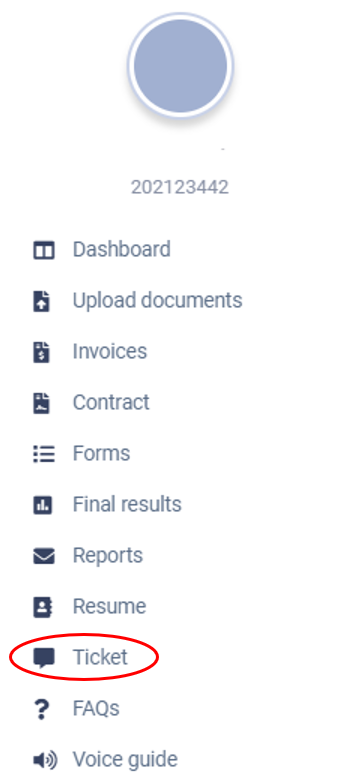
FAQ: In this section, questions that may arise for you in various fields are written in the form of questions and answers that you can read.