Electronic signature: Contract signing is done electronically, which is valid in Canada.
Signature means clicking on the electronic signature option.
You do not need to print and sign the contract.
All steps are done in the application.
The contract is valid for only 30 days and if you do not sign the contract by the deadline, the contract will be invalid.
- On this page you can see your contract.
- For start-up and business two contracts will be issue. One is a business contract and the other is an immigration contract.
- By clicking on the Draft of contract option, you can see only the details of your contract.
Selecting this option does not mean signing the contract. First the contract must be red and reviewed by you. For this reason, there is the phrase DRAF on the contract.
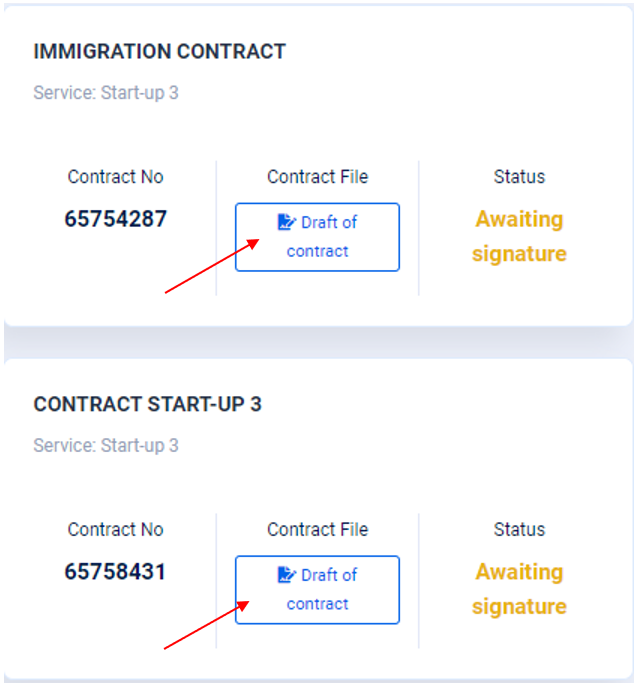
4. Please read all the information in the contract carefully.
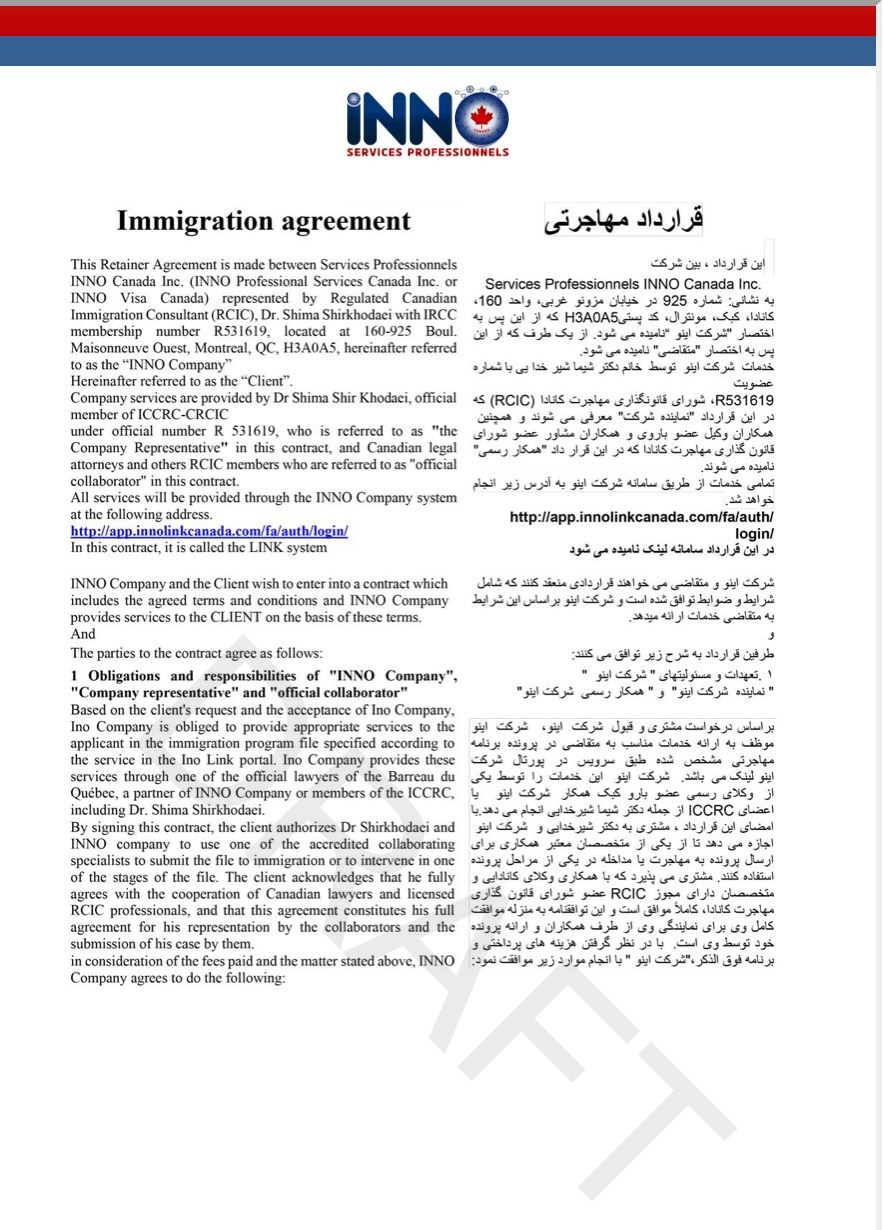
5. Company contracts are in the form of electronic signatures and you do not need to print the contract and then sign it.
6. After reading at the end of each page, select the next option to show you the continuation of the contract.
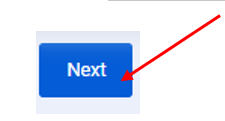
7. The contract will be shown to you in draft so that you can go back and re-read the contract.

8. You have 30 days to read the contract thoroughly and sign the contract after your final decision.
9. On the last page of the contract there is sign the contract option, you can click on the option to confirm and sign.
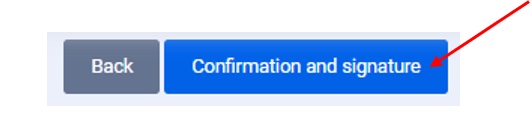
10. After selecting the confirmation and signature option, a page like the one below will open for you, you can enter the name of your city and then click on the electronic signature option.
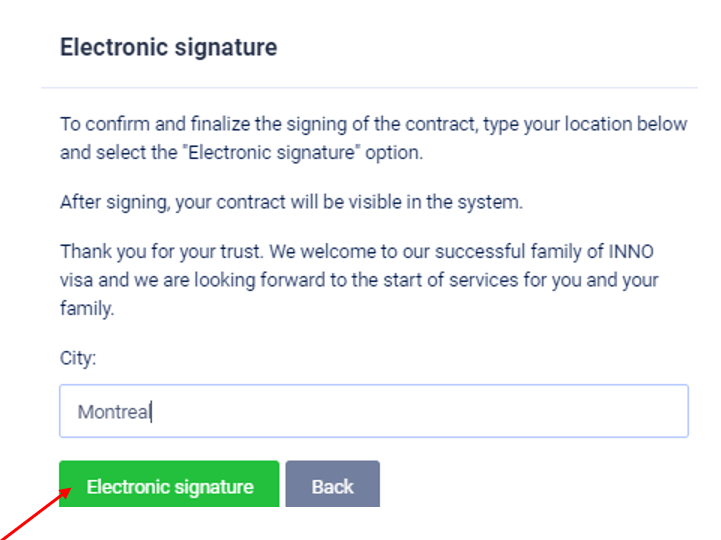
11. When you sign your contract, you enter the contract page and you can download your original contract.
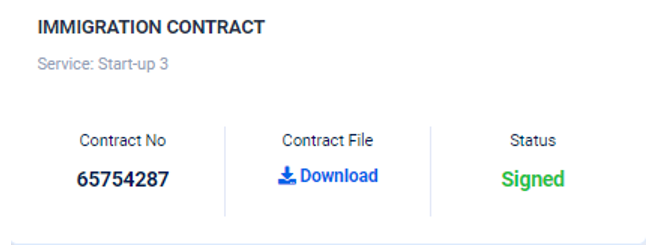
12. If your service has 2 contracts, do all the above steps for the second contract as well.
13. After signing your contract, you can officially start your immigration process by clicking on the payment option
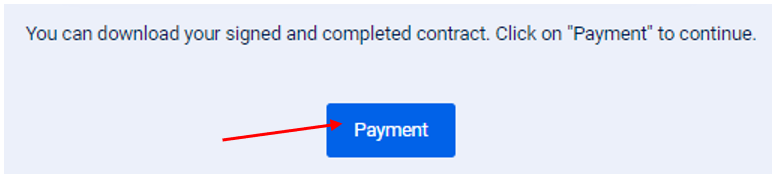
Note that in order to start your case, it is necessary to make the first payment and upload it in the application.
At all stages, if you have a problem, contact us on WhatsApp. We are proud to accompany you to complete the contract stage.


