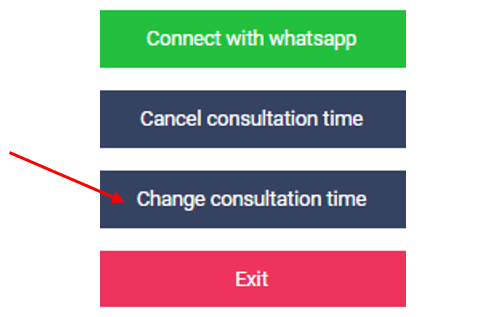1. At the bottom of the needs response page, click on the Reserve consultation time option.
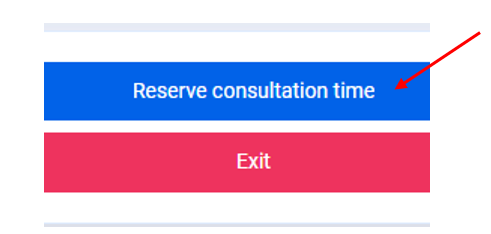
2. Then you enter the consultation times page. After selecting the desired free consultation time, click on the option. On this page you can also see the meeting time in Montreal time.
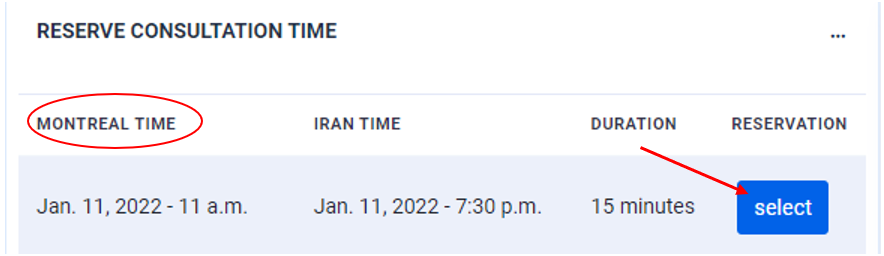
3. After selecting the desired time, a page will open for you that you can check the date and time again and if this is the right time for you, click on the Reserve consultation time button. Otherwise, you can select the Back key and choose another time for the consultation time.
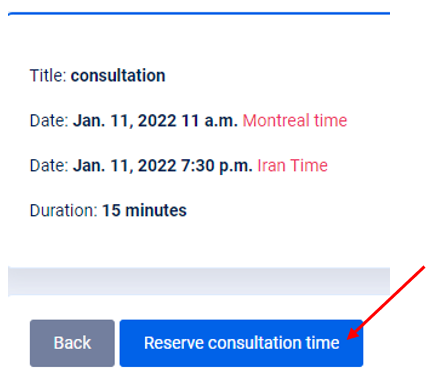
4. If you want to change the time of your meeting, click on the Back option to return to the evaluation response page.
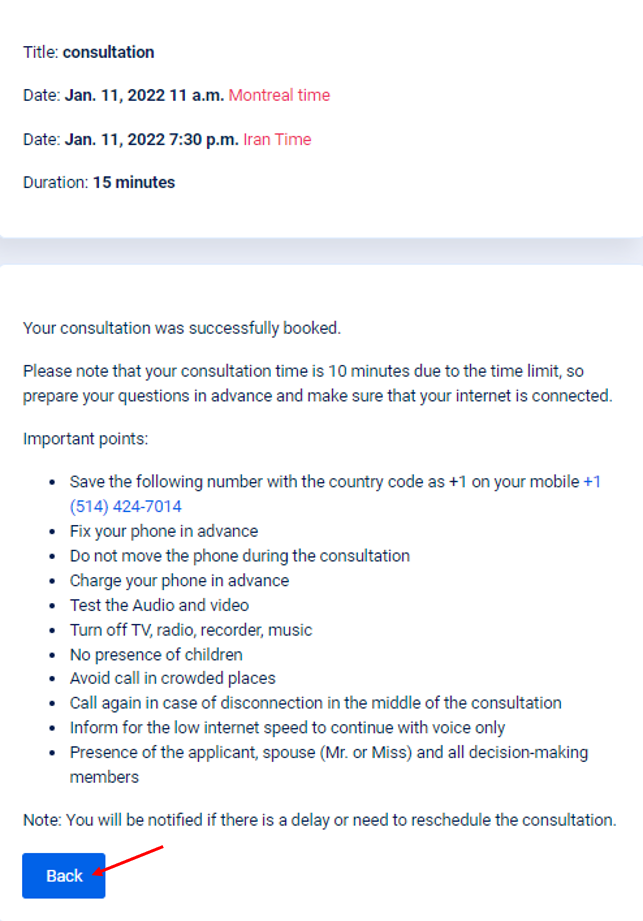
5. To select another consultation time, you can click on the change consultation time button to go to the list of consultation times.
Note that by clicking on the button to change consultation time or cancel consultation time, the time you have already booked will be deleted and you will have to book the new consultation time again.