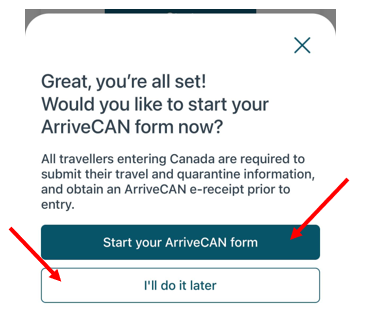This application is a mandatory application for travelers and immigrants entering Canada, which plays an important role in controlling Covid-19. In other words, all people who enter the country through air, sea or land borders must register their information and their family members in this application, and if they violate the registration of information in this system, they will be fined.
Even those who have a medical certificate must register in this application before entering the Canadian border. Information that must be registered in the ARRIVECAN program before entering the border includes the following:
- Personal information such as first and last name
- Flight information for Canadian Air Passengers
- Passenger contact information
- Passenger quarantine schedule
- Record coronary symptoms and general health status
To download the application, refer to the following link:
https://www.canada.ca/en/public-health/services/diseases/coronavirus-disease-covid-19/arrivecan.html
After entering the link, you can select one of the options according to your phone.
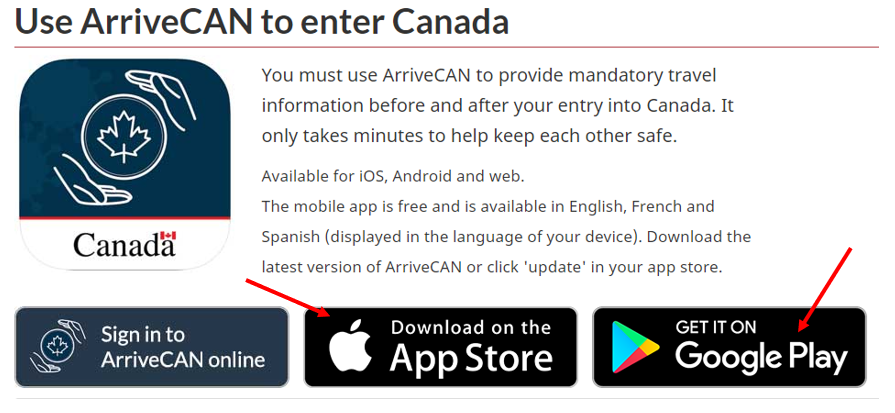
After downloading the application, enter the application and click on Create account according to the example.
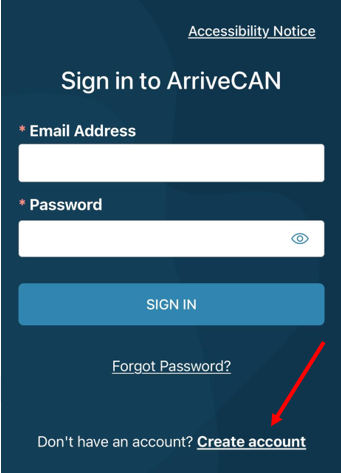
In the next step, you will enter the terms and conditions page to read this page completely and scroll to the bottom of the page to activate the Next button for you, then click Next.
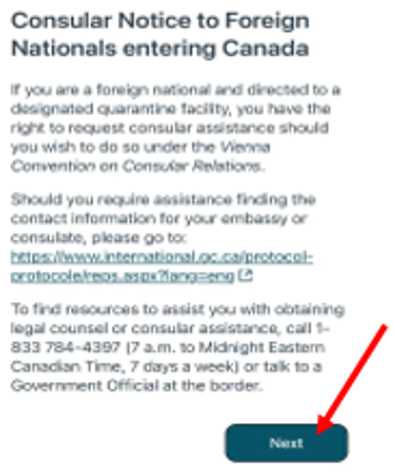
In the next step, you have to enter the email you have access to twice and then click Continue.
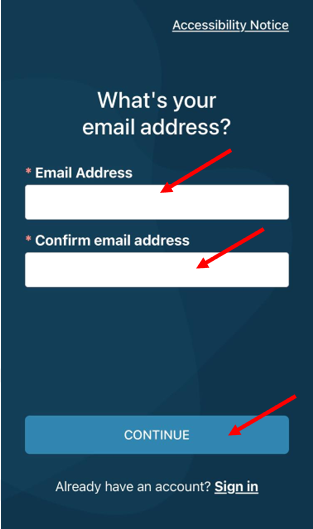
After entering the email, enter your chosen password twice and click on Create account.
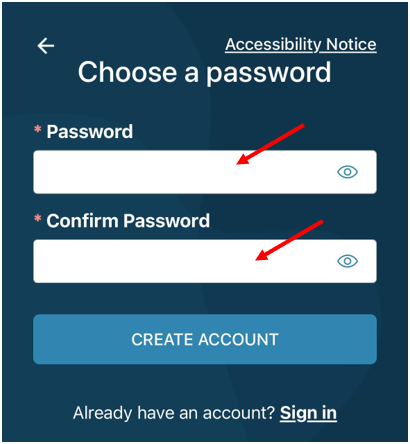
Then in the next step, a confirmation email will be sent to you, which contains a code in the email. You must enter the sent code in the field shown. Then click Verify.
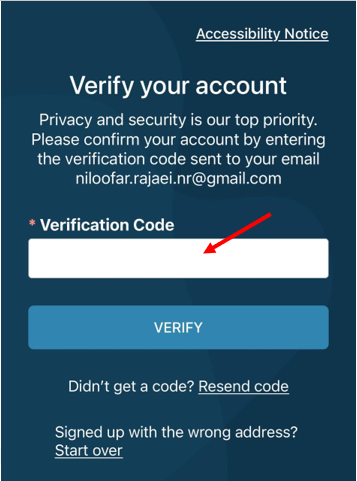
After creating an account, you will enter your profile that you should read the contents and then click on the arrow option as below to reach the Privacy Notice Saved Traveler step.
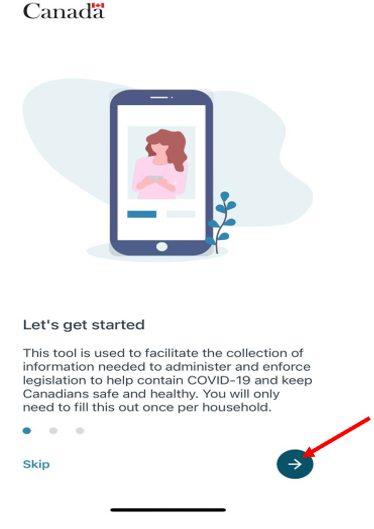
On this page, after reading the whole page, you can click the Next button.
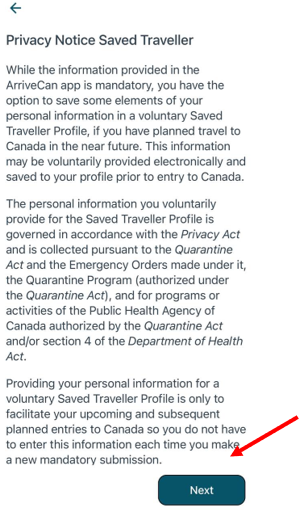
At this stage, the passenger documents must be uploaded. To do this, select the desired document and then click on the arrow option at the bottom of the page.
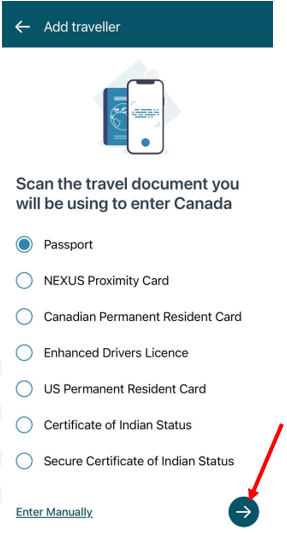
To upload a passport, you can automatically scan the passport with your camera, otherwise you can enter your passport information by selecting the Enter Manually option. After completing the information, click the arrow option
Note that this information is very important and should be checked word by word.
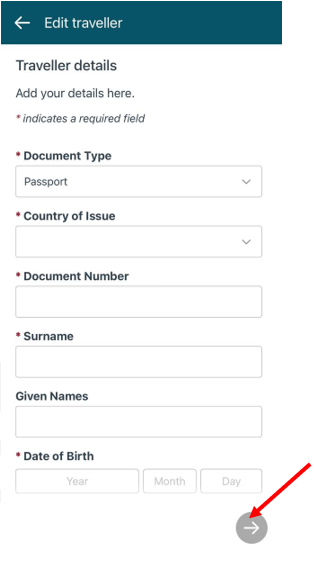
The next step is to ask if the traveler has ever received the Covid vaccine, to which you must answer Yes or No.
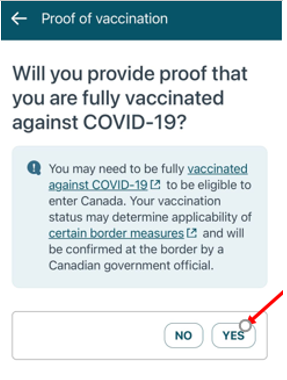
In this step, you must enter the information about the vaccine you received.
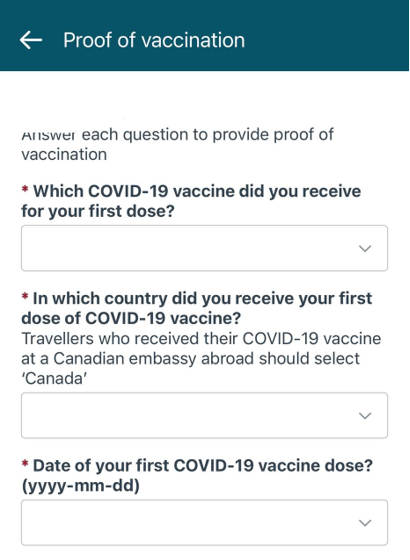
At this stage, you must upload the certificate and proof of receiving the vaccine.
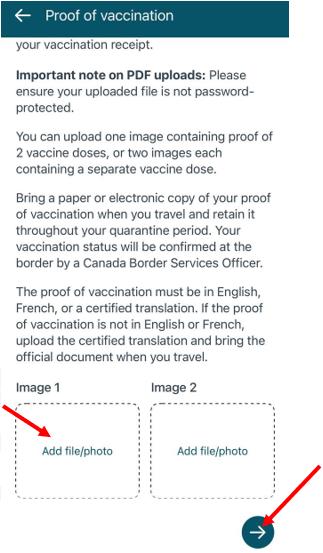
After uploading the passenger is registered in the application. By selecting the Add traveler option, if you are traveling as a family or more than 1 person, you must click on this option and the information of all the travelers who are with you must be entered.
Click on the arrow after entering the information of all passengers.
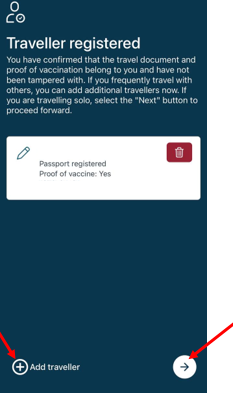
Then at this stage you can fill out the form.
Important Note: You must complete this form up to 72 hours before the flight, and if there is a long time left before your trip, you must wait a while and fill out this form before the trip.