After completing the house search request, the admin will put houses in the list for you.
If you want to add a house to the list yourself, click on the Add new house button.
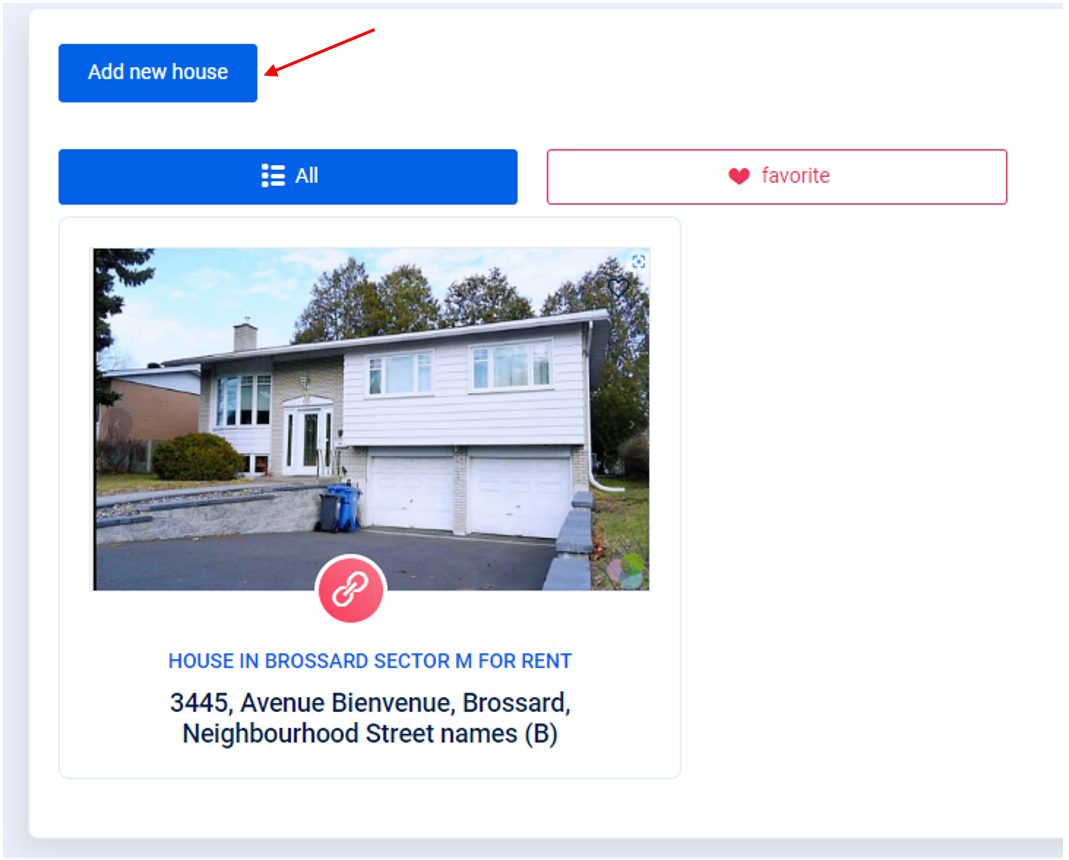
On the page that opens for you, enter the name, address, link and photo of the house you want and click on the save button. Then that house will appear in your list of houses.
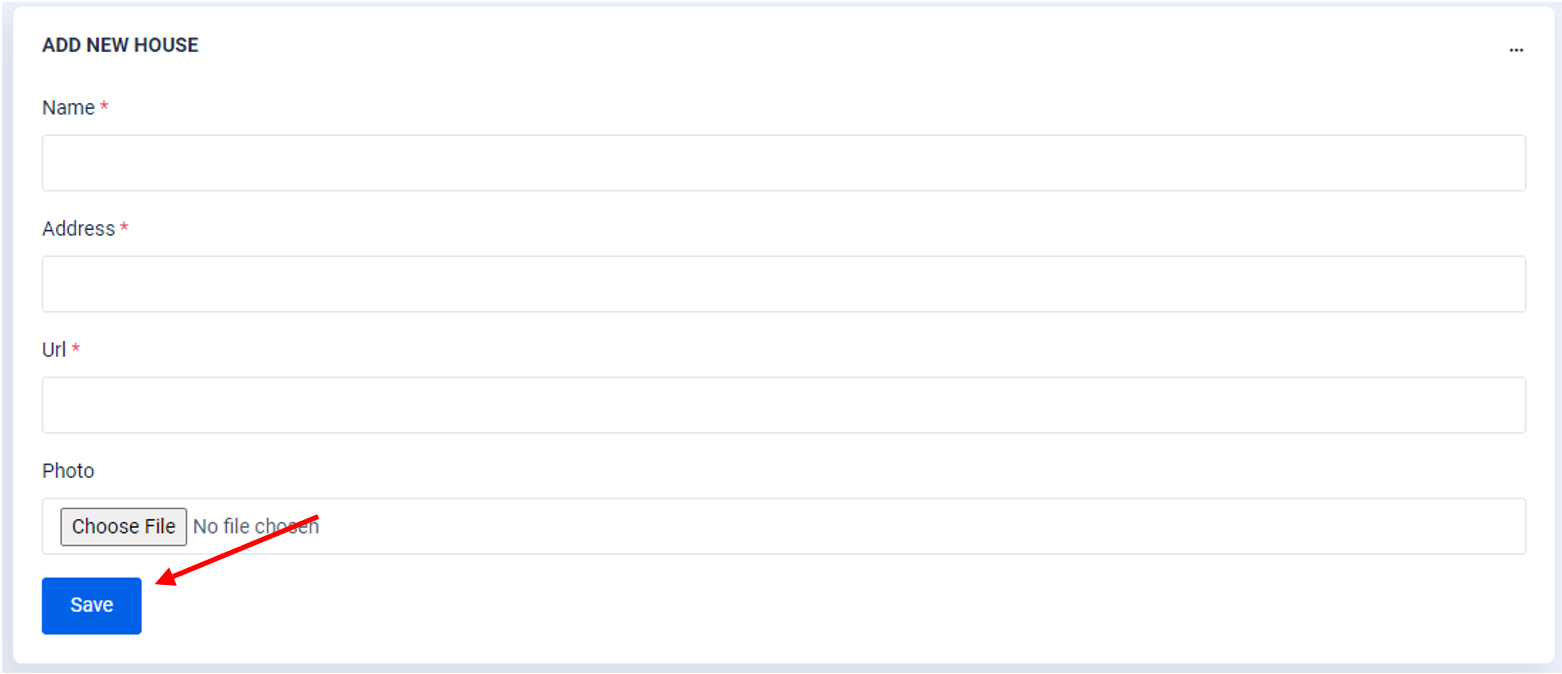
Click on the link to enter the desired home page.
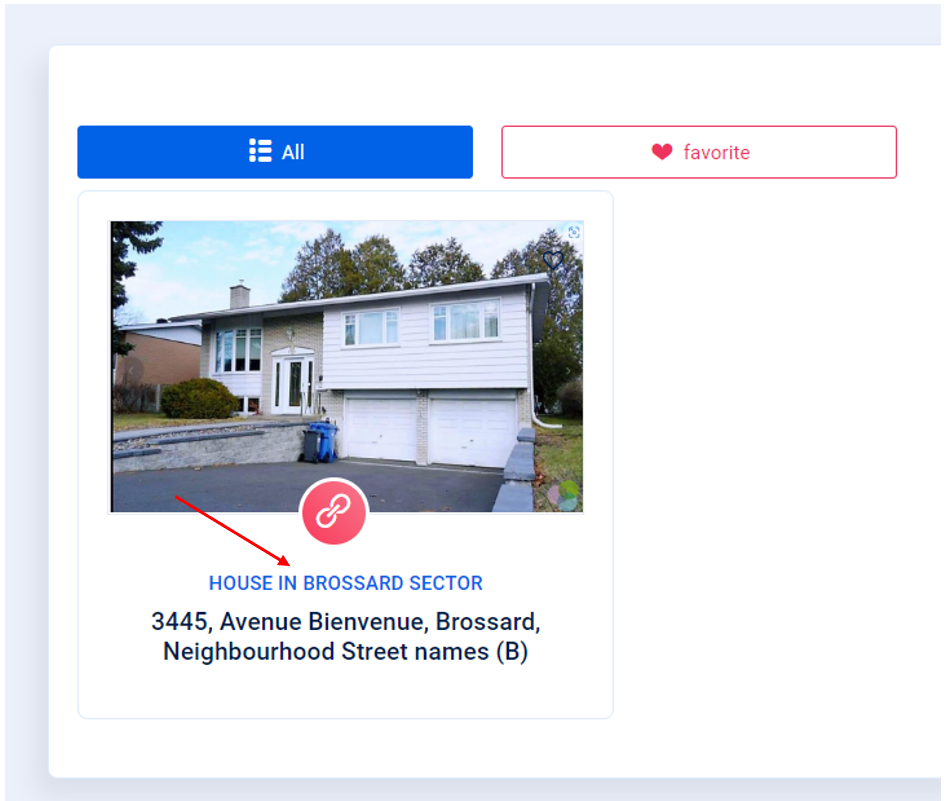
By clicking on show more details, you will enter the page of that house on the real estate website.
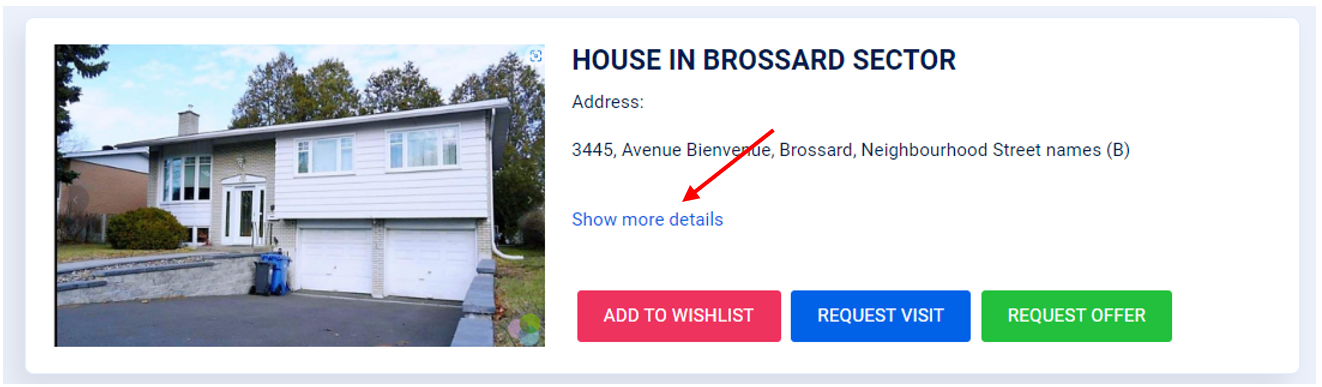
By clicking on the Add to Wishlist button, this house will be added to your favorites list page.

If you want to visit this house, click the request visit button.

Then you enter the visit request page.
In this section, enter the date and time you want to visit the house, then press the send button.
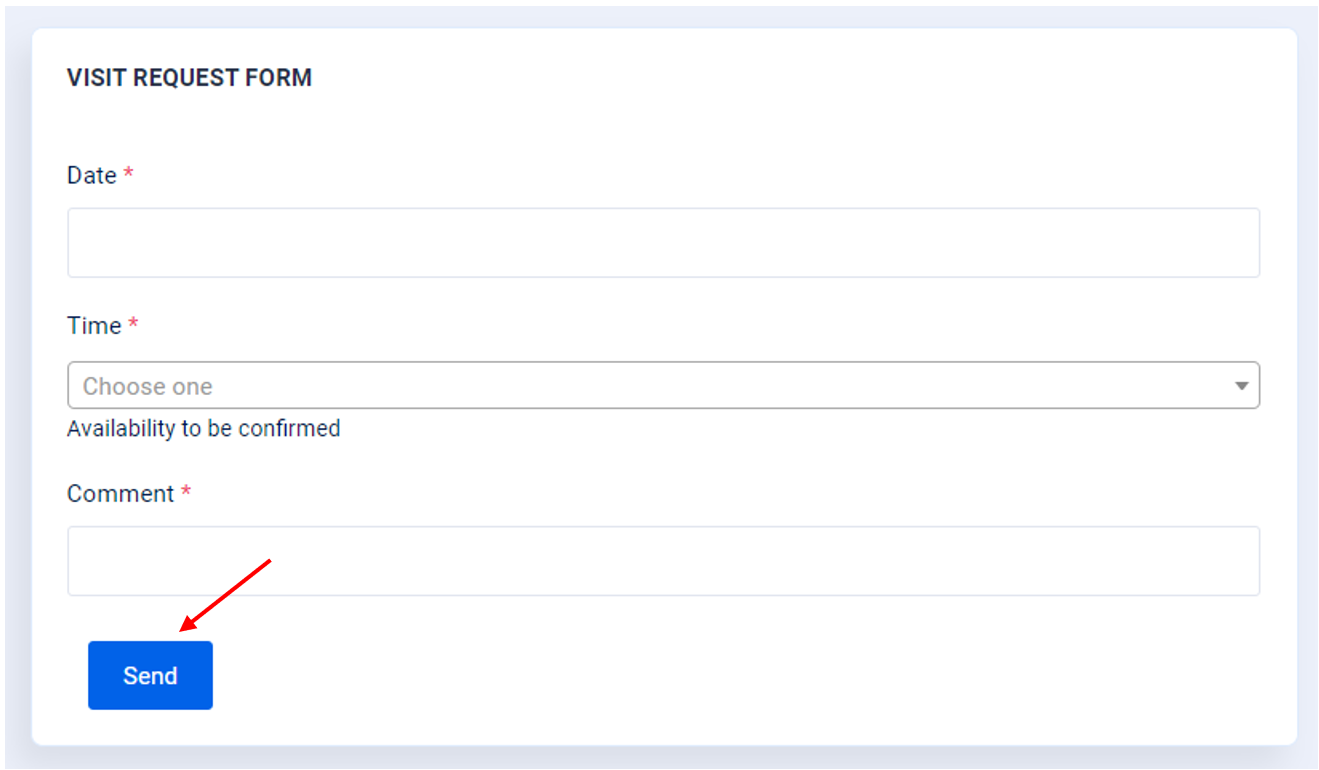
If you want to send an offer for this house, click the request offer button.

Then you enter the negotiation request form page.
Fill this form carefully and then press the send button.
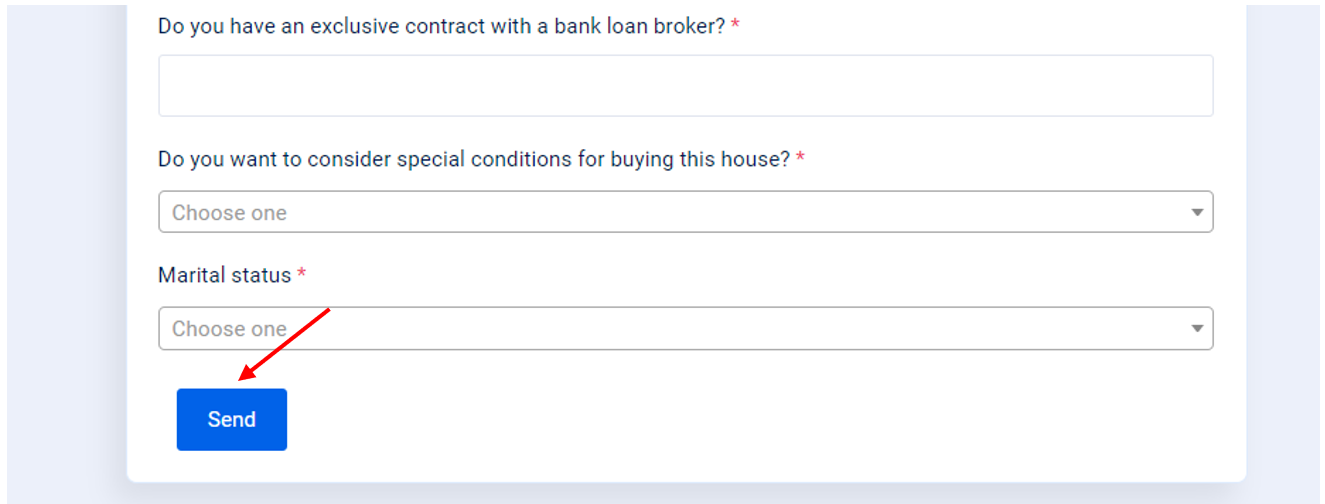
From this section, you can view your visit request and offer request.
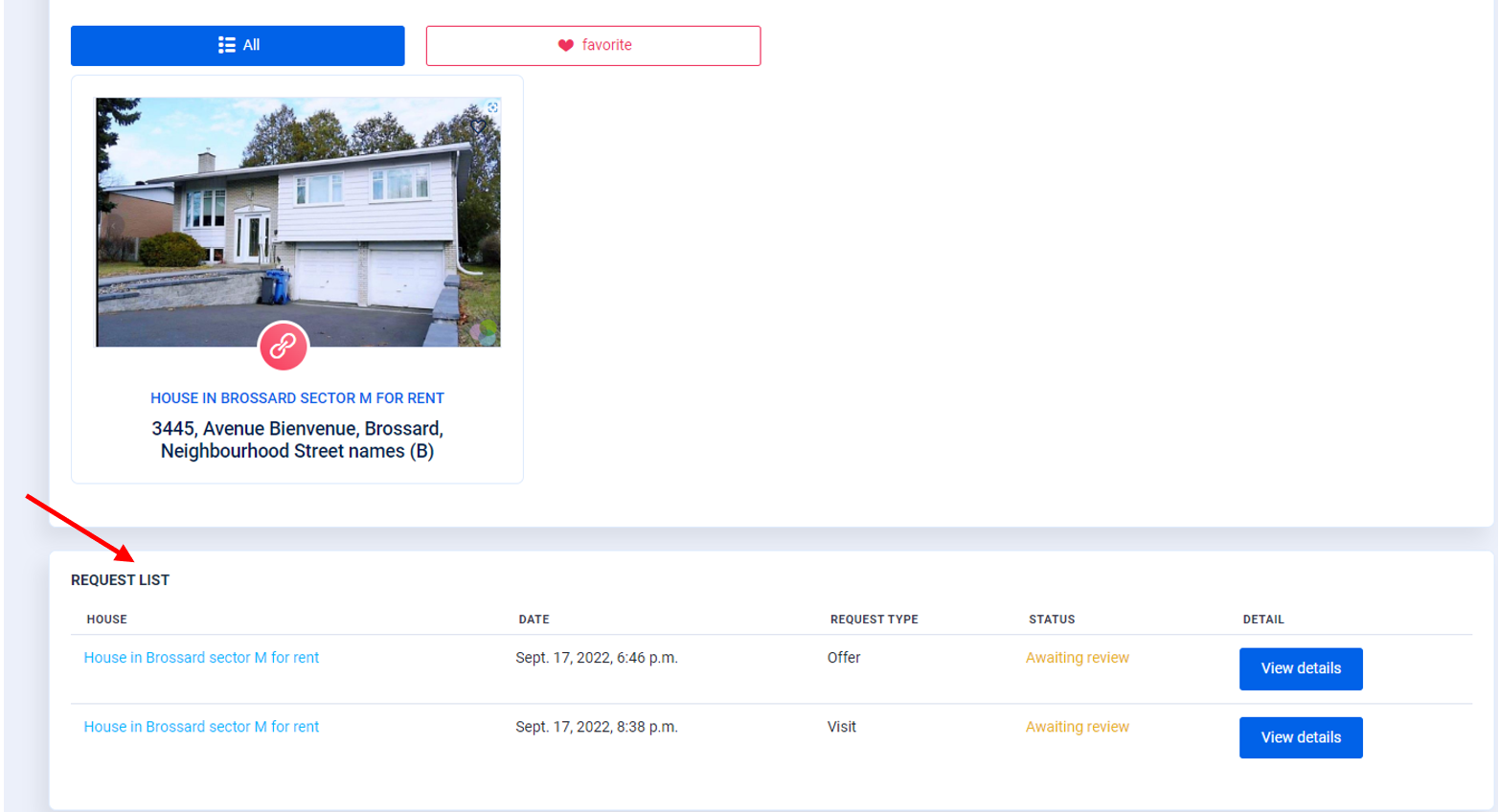
Now you have to wait for the admin to approve your requests.


