tasks guide
Your tasks are shown on the dashboard.
These are critical responsibilities.
You will enter the selected task by clicking on the name of each task.

The description will be shown for you if you click on any of the tabs.
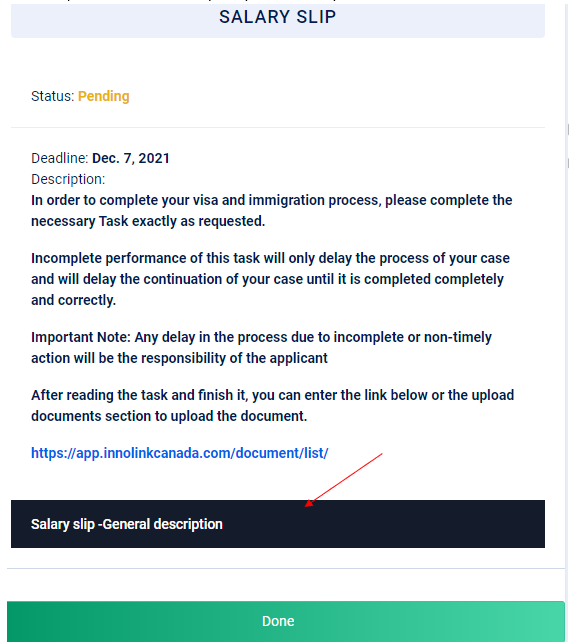
Thoroughly and precisely read the document for these tasks.
Some tasks need you to fill out a form.
In certain situations, you will be required to prepare your documentation. After you have prepared the necessary papers, you may submit them in the documents upload section.
Note: If the task is not applicable to your case or you have completed it before, you may read the task and then choose the completed option.
If the task’s content is significant to you, you may photograph it so that you can refer to it in the future if necessary.
When you’ve finished the task, click the Done button.
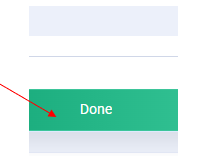
Tasks which have form:
Some tasks contain a form that requires your answer. In this step, click on the form, as shown in the example.
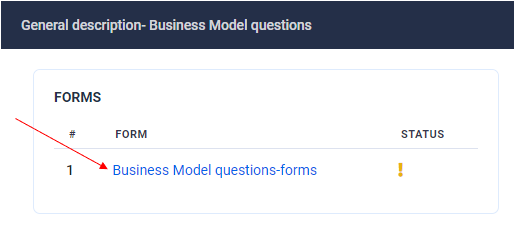
You will then be able to answer the questions on the form. Remember that the responses may only be given in English.
After responding to the form, click the Save button to save your form, and then click the Done button on the applicable task page.



