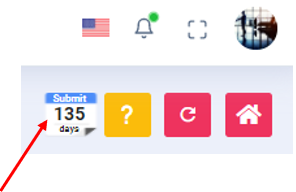Guide to Application Icons
1. The application has been developed in three languages for your convenience and better service: Persian, English, and French, from which you may pick your language by clicking on the flag at the top of the page.
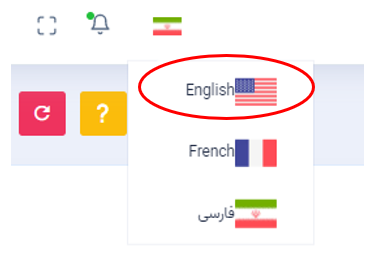
2. There is a guide for you at the top of each page. By clicking the question mark button, you may find out more about the page you’re on.
Important: Please read the page instructions on each page. This will make it simpler and quicker for you to go on with your case without incident.
The guidelines provide critical information that will address your queries.
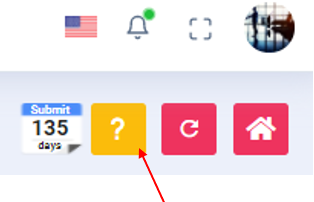
3. You can also see your notifications at the top of the page.
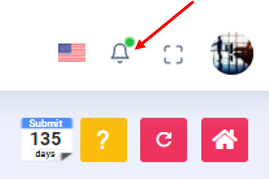
4. You may return to the dashboard page wherever you are in the profile by clicking on the home option.
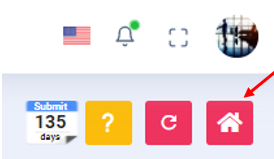
5. You can refresh your page by clicking on the circle arrow.
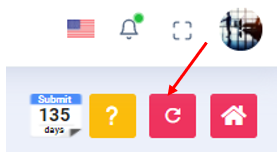
6. The number in the calendar displays the number of days before your file is due for submission, and you may request submission by clicking on this option. (More details may be found in the submit request guide.)