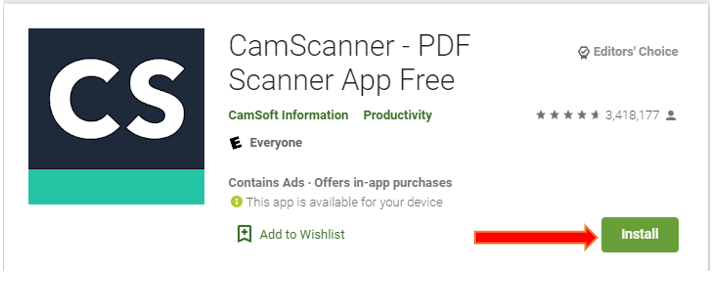If you do not have access to scanner, you can install the scanner application on your mobile phone to scan documents.
1. Enter the document upload page
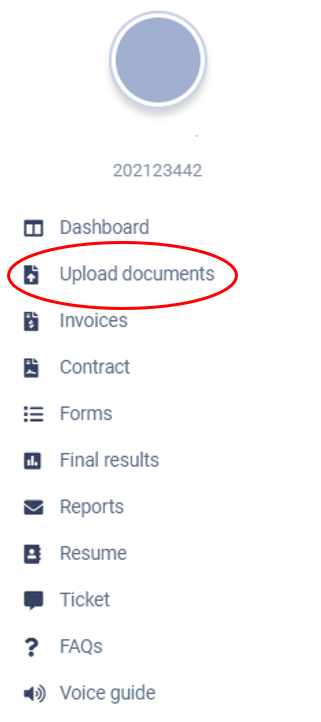
2. Then, at the top of the page, click on GUIDE SCAN DOC WITH MOBILE option.
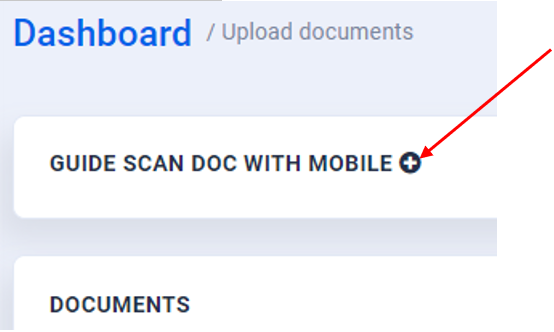
3. Depending on your phone’s system, you can click on the Android or IOS option.


4. Click on the option to enter another page where you can view the scanner application, then by selecting the option Install and install the application.